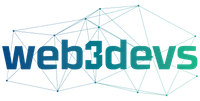Ethereum Tip Jar WordPress Plugin
Accept Crypto from your website visitors
Why Choose ETHEREUM TIP JAR
Lorem ipsum dolor sit amet, consectetur adipiscing elit, sed do eiusmod tempor incididunt.
Simply installation
All you need is a website running on WordPress. We walk you through the rest of the process! In minutes, you can be accepting Ethereum Cryptocurrency straight from your site.
Friendly Support
Simply install this plugin. We’ll guide you through the entire process.
Smart Money
Embrace the money of the future. Digital currency is being used to transfer value over the Internet. Create your own wallet. Start building your crypto currency and knowledge of how to accumulate it.
Save & secure
Create your wallet. Store your private key somewhere safe. Use your public key for accepting transactions.
Fast Transaction
Crypto Currencies transactions don’t rely on bank office hours. Get your funds fast when using digital currency.
24/7 Access
You decide when to send and receive funds. With Eth Tip Jar, your account is ready to receive funds while your website is up and running.
WP-EthTipJar let your WordPress site visitors send Ether directly to your wallet!
Simply install this plugin. We’ll guide you through the entire process.
How to use ETHEREUM TIP JAR
You will not believe how easy it is!
The WP-EthTipJar blockchain wordpress plugin allows you to display your Ethereum public address to your website traffic.
Website visitors can easily tip you for the great content you provide.
If that sounds challenging, don’t worry. We walk you through the entire set up process.
Active
the WP-EthTipJar blockchain plugin.
Deploy
your contract.
Update
the Contract Address field.
Add
the widget to display on your site.
How to install ETHEREUM TIP JAR
- 1. Search WordPress Plugins for “Ether tip”
- 2. Activate the WP-EthTipJar plugin
- 3. Find under Settings in the dashboard
- 4. Activate MetaMask and initialize EthTipJar
- 5. MetaMask will pop up prepopulated
- 6. Wait: Contract Address will populate after the contract has been created
- 7. Save the settings
- ”8.
- 9. While running MetaMask, your site visitors just populate the Ether amount and click “Send Tip”









Blockchain WordPress Plugin Updates
Stay update to date on updates to existing Blockchain WordPress Plugins and the publishing of new plugins by web3devs.