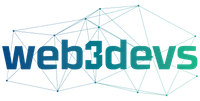>>> FOR DAILY UPDATES, FOLLOW LAZY.COM ON X, INSTAGRAM, TIKTOK and THREADS <<<
This week’s featured collector is digitalzarda
DigitalZarda is a multidisciplinary artist & illustrator. Their Lazy collection shows off their exploration of different art styles in a bid to find their voice. DigitalZarda explains, “All my collections have different art styles that encapsulates my range and doesn’t box me up in artistic constraints.” Check out their full range of artwork at lazy.com/digitalzarda
Three Lazy Features That Make Your NFT Life Easier
Lazy.com was founded with a singular mission: be the easiest way to show off NFTs on all the blockchains. Today we support Ethereum, Polygon, Solana, NBA Top Shot, WAX, Tezos and Avalanche!
Once you’ve added all your wallets, Lazy will automatically create a gallery of your NFTs. Now you can share your Lazy profile in your social media bios, email signature, and anywhere else on the Internet you’d like to display your multi-chain NFT collection. Easy!
Still, there’s more to discover on Lazy. Here are a few of our favorite features you may not know about:
1. Hide NFTs
You can hide NFTs from your profile page. Once you’re logged in, click the three dots on an NFT you own and select “Hide.” The NFT is still in your wallet but it will no longer show up on your Lazy.com profile.
Unhide NFTs by opening the menu and going to the Hidden NFTs option. Click on the three dots and choose unhide.
2. Use drag and drop to reorder pinned NFTs.
Pinning NFTs to your Lazy profile is a great way to emphasize which NFTs mean the most to you. Desktop users can also reorder their pinned NFTs by simply dragging and dropping them as they wish.
3. Freshen up your profile with social links, a profile picture and a bio.
It’s quick and easy to add social links, a profile picture and a brief bio to your collection. Here’s how to do it:
Go to your My Settings page
Scroll down to the My Profile section
Click “Edit Profile”
That’s it!
We hope these features make it easy for you to display and discover NFTs. Let us know how it goes!
This week’s poll: Where do you get your NFT news?
We ❤️ Feedback
We would love to hear from you as we continue to build out new features for Lazy! Love the site? Have an idea on how we can improve it? Drop us a line at info@lazy.com