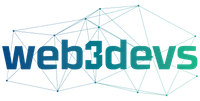>>> FOR DAILY UPDATES, FOLLOW LAZY.COM ON TWITTER, INSTAGRAM AND TIKTOK <<<
This week’s featured collection: MiguelFaus
MiguelFaus is a writer and director from Barcelona, now living in London. His first feature film, Calladita, was the first European movie funded by NFTs. MiguelFaus’s collection includes several famous NFTs, such as CryptoPunks, HashMasks and Ringers. Check it out at lazy.com/miguelfaus
Hello 2023! This week we are kicking off the New Year by deepening our understanding of how NFTs work. You may be comfortable navigating an NFT marketplace, but today we’re going to look behind the scenes at smart contracts on the blockchain.
Let’s start with a basic recap. In very simple terms, there are three kinds of cryptocurrencies: 1) native tokens that power a blockchain 2) fungible tokens or 3) non-fungible tokens (NFTs).
Native tokens, like Ethereum, are the fuel for the blockchain: you spend the native token to pay for transactions, such as transferring an NFT.
Fungible and non-fungible tokens are managed by smart contracts that run on the blockchain. What distinguishes NFTs from fungible tokens is that each NFT is one-of-a-kind. Think of it this way: each NFT has a unique serial number. And if you know the serial number of an NFT then you can also prove who owns it.
With that background out of the way, we can now look more closely at a specific NFT’s smart contract.
We’ll look at an NFT that we don’t own: Azuki.
First, we head to OpenSea and find Azuki’s smart contract address by clicking the Etherscan icon on the collection page.
Etherscan is a blockchain explorer. It tells us everything that is happening on the blockchain in an easy to read format. Each NFT has a smart contract that keeps track of ownership and other information.
Azuki’s smart contract address is 0xed5af388653567af2f388e6224dc7c4b3241c544 and if we open that address in Etherscan then we see this page:
Spend some time exploring this page. For now, we’re going to click on the Contract heading. This will load the NFT’s smart contract. If we are doing due diligence on a project then we could look at the smart contract to see if it was sophisticated or a simple copy/paste.
If you’re not a programmer then looking at the smart contract isn’t particularly helpful. Instead, try clicking on the “Read Contract” button. This allows you to query the NFT’s smart contract for information. You can scroll down to “ownerOf” and put in the serial number (or “tokenId”) of an Azuki NFT.
For example, if you put in the tokenId 1 then it will tell you who owns that NFT:
Keep playing around with the Read Contract screen and you’ll notice that all kinds of information is stored in the smart contract. For example, if you go to tokenURI and input 1 then the smart contract will give you a link to where the NFT’s image and attributes are stored.
In this case, the NFT’s information is stored on IPFS, a distributed file storage system.
Now you can understand how an NFT marketplace knows the attributes of your favorite NFT: the smart contract tells the marketplace where the information is stored!
Congratulations, you just interacted with an NFT smart contract running on the blockchain! Keep exploring and let us know what you learn!
👉🏼 Lazy.com is seeking a web3 front-end developer with React experience. 👀
Tens of thousands of collectors use Lazy.com to display their NFTs. Help us shape what they see. Apply now by sending a sample of your work.
We ❤️ Feedback
We would love to hear from you as we continue to build out new features for Lazy! Love the site? Have an idea on how we can improve it? Drop us a line at info@lazy.com