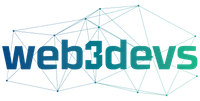Why Creating Your Own Crypto Wallet Is Essential for Digital Asset Control
Learning how to create a crypto wallet is the first step to truly owning your digital assets. The process is simple:
- Choose your wallet type: Hosted (easy), Non-custodial (secure), or Hardware (maximum security).
- Download from official sources: Always use the official website or app store.
- Set up security: Create a strong password and enable two-factor authentication.
- Secure your recovery phrase: Write down your 12-24 word backup phrase offline.
- Transfer crypto: Add funds to your new wallet.
A crypto wallet is your digital key to the blockchain, giving you direct control over your funds via a public key (your shareable account number) and a private key (your secret password).
The crypto community’s mantra is: “Not your keys, not your coins.” If you don’t control your private keys, you don’t own your crypto. Storing assets on an exchange means they hold your keys, putting your funds at risk if the exchange is hacked or fails.
For entrepreneurs, understanding wallet creation is vital for accepting crypto payments, building dApps, or securing company assets. The choice of wallet impacts both security and functionality.
The three main wallet types are:
- Hosted wallets: Convenient, but less control.
- Non-custodial wallets: Full ownership, more responsibility.
- Hardware wallets: Maximum security for long-term storage.

Understanding the Different Types of Crypto Wallets
When learning how to create a crypto wallet, your first decision is choosing the right type. Each offers a different balance of security, convenience, and control.
This table breaks down the essentials:
| Feature | Hosted (Custodial) Wallets | Non-Custodial (Self-Custody) Wallets | Hardware (Cold) Wallets |
|---|---|---|---|
| Control of Keys | Third-party (exchange) holds your private keys | You hold your private keys | You hold your private keys (offline) |
| Security Level | Moderate (depends on provider’s security) | High (if managed correctly) | Very High (most secure for large amounts) |
| Ease of Use | Very Easy (beginner-friendly) | Moderate (requires more responsibility) | Moderate (initial setup, less convenient for daily use) |
| Recovery Method | Provider-assisted (password reset, customer support) | Seed phrase (12-24 words) – your sole backup | Seed phrase (12-24 words) – your sole backup |
| Typical Cost | Free (transaction fees apply) | Free (software), but network transaction fees apply | Upfront purchase (typically $50 – $200+) |
| Hot/Cold | Hot (always online) | Hot (software wallets are online when in use) | Cold (private keys always offline) |
Wallets are also categorized as “hot” or “cold” based on internet connectivity. Hot wallets are online, making them convenient for frequent transactions, like cash in your pocket. Cold wallets keep private keys offline, offering maximum security like a safe deposit box, ideal for large holdings.
Hosted (Custodial) Wallets
Hosted wallets are like a traditional bank account for crypto. A third party, usually an exchange, holds your private keys and manages your funds. Their convenience makes them good for beginners. If you forget your password or your device fails, the provider can help you recover your account. You can buy, sell, and store crypto in one place with familiar password recovery options.
The trade-off is third-party control, which means lower security regarding true ownership. You are trusting the provider with your assets, which could be at risk if the platform is hacked or faces regulatory issues. It’s a classic convenience-versus-control dilemma.
Non-Custodial (Self-Custody) Wallets
Non-custodial wallets let you “be your own bank,” giving you full user control over your private keys. This means complete ownership and user responsibility. When you set up the wallet, you’ll receive a seed phrase (12-24 words) that acts as your master key and sole backup.
These come as software wallets for your computer (desktop wallets) or phone (mobile wallets). They are typically hot wallets, connecting to the internet for transactions. A major advantage is access to Decentralized Applications, which is essential for exploring DeFi, NFTs, and the Web3 ecosystem. You can Learn more about Web3 with resources from MetaMask.
With this freedom comes responsibility. If you lose your seed phrase, your crypto is lost forever.
Hardware (Cold) Wallets
For ultimate security, a hardware wallet is best. These physical devices use offline key storage, making them nearly immune to online attacks. They offer maximum security, making them ideal for large amounts or long-term holding. To transact, you connect the device, authorize the transaction on its screen, and disconnect. Your private keys never touch the internet.
While there’s an upfront cost (typically $50-$200) and they are less convenient for daily transactions, the security is a worthwhile trade-off for serious investors. For significant holdings, a hardware wallet is essential.
How to Choose the Right Crypto Wallet for You
Choosing the right crypto wallet is about finding what works for your situation. There’s no single best choice, only the right fit for you.

When figuring out how to create a crypto wallet, assess your needs by considering these factors:
- Security vs. Convenience: This is the main trade-off. Hosted wallets are convenient but less secure, while hardware wallets offer maximum security at the cost of convenience.
- Technical Comfort Level: If managing a recovery phrase seems daunting, start with a user-friendly hosted wallet. If you’re tech-savvy, a non-custodial wallet might be a natural fit.
- Intended Use: Your goal determines the best wallet. For frequent trading, a hosted wallet is efficient. For long-term investing, a hardware wallet is ideal. To explore decentralized applications (dApps), you’ll need a non-custodial software wallet.
- Supported Cryptocurrencies: Ensure the wallet supports all the coins you plan to hold.
- Budget: Software wallets are free to create, while hardware wallets require an upfront purchase ($50-$200+). Consider this an insurance policy for your assets.
Your wallet choice isn’t permanent. It’s common to use multiple wallets for different purposes, such as a hosted or software wallet for daily use and a hardware wallet for long-term savings. You can always adapt your setup as your needs and experience grow.
How to Create a Crypto Wallet: A Step-by-Step Guide
Let’s get practical. Learning how to create a crypto wallet is straightforward once you know the steps. This guide will walk you through setting up each wallet type, empowering you to take control of your digital assets.
Setting Up a Hosted (Custodial) Wallet
A hosted wallet is a great starting point for beginners due to its convenience.
- Choose a reputable service: Select a well-established cryptocurrency exchange with a strong security track record and good user reviews.
- Create an account: Sign up on their website with your email. Expect to complete identity verification (KYC/AML) by providing your name, phone number, and a government-issued ID. This is a standard security measure.
- Set a strong, unique password: Use a complex mix of letters, numbers, and symbols. Do not reuse passwords from other accounts. A password manager can help.
- Enable Two-Factor Authentication (2FA): Immediately enable 2FA for an extra layer of security. Use an authenticator app like Google Authenticator for better protection than SMS.
- Fund your account: Purchase crypto directly with a linked bank account or transfer funds from another wallet.
While user-friendly, remember the platform holds your private keys, so you are trusting them with your assets.
How to create a crypto wallet: The Non-Custodial (Self-Custody) Method
Creating a non-custodial wallet gives you full control and responsibility.

- Select wallet software: Choose a desktop, mobile, or browser extension wallet based on your needs.
- Download from the official website: This is critical. To avoid scams, only download from the official website or trusted app stores. Verify the URL.
- Create a new wallet: Open the app and select “Create New Wallet.” You typically won’t need to provide personal information.
- Write down and secure your recovery phrase offline: This is the most important step. Your wallet will generate a 12 or 24-word phrase. This is your master key. Write it on paper and store it securely offline. Never store it digitally (no screenshots, emails, or computer files).
- Confirm your backup: The wallet will ask you to verify your phrase to ensure you’ve recorded it correctly. Do not skip this.
- Transfer crypto to your new wallet address: Find your public address (a long string of characters or a QR code) in the wallet. Send crypto to this address from an exchange or another wallet. Always double-check the address before sending, as transactions are irreversible.
You are now your own bank. Guard your recovery phrase carefully.
How to create a crypto wallet: The Hardware Wallet Approach
A hardware wallet offers the highest level of security, acting as a vault for your crypto.

- Purchase from the official manufacturer: Only buy devices directly from the manufacturer (like Ledger or Trezor) or their authorized retailers. Avoid third-party marketplaces to prevent receiving a compromised device.
- Install the official application: Download the companion desktop or mobile app from the manufacturer’s official website.
- Initialize the device and set a PIN: Follow the on-screen instructions to set up your device. You will create a PIN to protect physical access.
- Write down and secure the recovery phrase: The device will generate a 12 or 24-word recovery phrase. This is your only backup. Write it down and store it securely offline, just as you would for a non-custodial wallet.
- Transfer funds for cold storage: Send crypto to the addresses generated by your hardware wallet. The private keys remain offline, providing maximum security.
While it requires an upfront cost and more setup time, a hardware wallet is the gold standard for securing significant crypto holdings.
Essential Security Practices for Your Crypto Wallet
Creating a wallet is the first step; securing it is an ongoing responsibility. As we at Web3devs know, understanding how blockchain works is key to asset security. In a decentralized world, you are your own bank.
The biggest threats are often not sophisticated hacks but simple human error, such as losing private keys, falling for phishing scams, or downloading malware. The blockchain is secure, but you must protect your keys. Personal security is crucial.
The Golden Rule: Securing Your Recovery Phrase
Your recovery phrase (12 or 24 words) is the master key to your non-custodial or hardware wallet. If you lose it, your crypto is gone forever. If someone else gets it, they can steal your funds. There is no recovery service.
- Never store it digitally. Do not take photos, save it in a file, or email it to yourself. This completely defeats the purpose of offline security.
- Use physical, durable storage. Paper is a start, but consider engraving it on a metal plate for fire and water resistance.
- Store copies in multiple secret locations. Use a home safe, a safety deposit box, or another secure, physically separate location to protect against loss or damage.
- Never share it with anyone. No legitimate service or support team will ever ask for your recovery phrase. Anyone who asks is a scammer.
- Test your backup. After writing it down, try restoring a test wallet with your phrase to ensure it’s correct.
For a deeper technical dive, the Bitcoin developer documentation on security provides excellent cryptographic insights.
Activating Additional Layers of Security
Beyond your recovery phrase, these practices strengthen your wallet’s defenses:
- Strong Passwords and PINs: Use long, unique passwords (12+ characters with mixed types) for each account. Never reuse passwords.
- Two-Factor Authentication (2FA): Always enable 2FA on hosted wallets and exchanges. Use authenticator apps (like Google Authenticator) over SMS, as they are more secure against SIM-swap attacks.
- Use Secure Internet Connections: Avoid using public Wi-Fi for crypto transactions. If you must, use a trusted Virtual Private Network (VPN).
- Verify Wallet Addresses: Crypto transactions are irreversible. Always double-check the recipient’s address before sending. For large amounts, send a small test transaction first.
- Keep Software Updated: Regularly update your wallet software, OS, and antivirus programs from official sources to patch security vulnerabilities.
- Beware of Phishing Scams: Be vigilant against suspicious emails, messages, and websites. Always verify URLs and remember that if an offer seems too good to be true, it is.
Consistent security habits are your best protection in the decentralized world.
Frequently Asked Questions about Creating a Crypto Wallet
Here are answers to common questions we receive about how to create a crypto wallet.
Are crypto wallets free to create?
Mostly, yes, but there are associated costs:
- Software Wallets (e.g., MetaMask, Exodus, or Trust Wallet) are free to download and set up. However, you must pay network transaction fees (or “gas fees”) for every transaction on the blockchain. These fees go to network validators, not the wallet provider.
- Hosted Wallets (on exchanges) are free to create, but the platform will charge fees for trading, buying, selling, or withdrawing crypto.
- Hardware Wallets require an upfront purchase, typically $50 to $200. This is the cost of the physical device for maximum security. You will still pay network transaction fees when you use it.
Can I have multiple crypto wallets?
Yes, and it’s highly recommended for security and organization. A common strategy is to use a “hot” software wallet for small, daily transactions and a “cold” hardware wallet for securing long-term investments. This is like having a checking and a savings account.
You can also use separate wallets for different purposes, such as one for DeFi and another for NFTs, or to separate personal and business assets. Just remember that each new wallet means another recovery phrase to secure.
What happens if I lose my password or device?
This depends entirely on your wallet type:
- Hosted Wallets: You can usually recover your account through the provider’s customer support, similar to resetting a password for any online service. You’ll need to verify your identity. However, you are still dependent on the platform’s solvency and security.
- Non-Custodial and Hardware Wallets: Your recovery phrase is the ONLY way to regain access. If you lose your device or forget your password, you can restore your wallet on a new device using this phrase. If you lose the phrase, your funds are lost forever. This is the trade-off for having full control and ownership of your assets.
Conclusion
Learning how to create a crypto wallet is your first step toward financial sovereignty in the digital age. We’ve covered the main wallet types:
- Hosted wallets for beginner-friendly convenience.
- Non-custodial wallets for true ownership and Web3 access.
- Hardware wallets for maximum security of long-term holdings.
Choosing the right wallet is a personal balance of security, control, and convenience. It’s common to use a combination of wallets for different purposes. By taking control of your private keys, you accept a core principle of Web3: true ownership of your digital assets.
For businesses, understanding wallet technology is crucial for integrating blockchain, whether for payments, loyalty programs, or dApps. For businesses interested in building custom wallet solutions or other blockchain-based platforms, Web3devs provides expert consulting and development. With deep expertise in blockchain technology since 2015, we’ve helped countless organizations steer this exciting landscape and build secure, scalable solutions.
Ready to build the future of digital finance? To start your project, explore our Cryptocurrency Development Services. Let’s build the future of digital finance together.