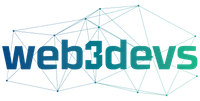Newsletter #140
This week’s featured collector is Kaboom_NFT
Kaboom_NFT is a Miami-based multimedia artist. Their artworks exhibit a theme of techno-organic synthesis, merging mechanical and organic elements into a cohesive aesthetic. Each piece reflects on the convergence of biology and technology, probing the viewer to consider the future of human identity and the role of artificial creation in our evolution. View the full collection at lazy.com/kaboom_nft
The results of last week’s poll: How significant do you think China’s impact will be on the global NFT market in 2024?
The poll’s results suggest a nuanced view of China’s potential influence on the global NFT market, with a lean towards significant impact, likely due to China’s massive consumer base and professed commitment blockchain technologies. However, the notable percentage of ‘Unsure’ and ‘No Impact’ votes signals a recognition of the uncertainties, particularly around China’s stringent regulatory approach to cryptocurrencies and the possibility of China developing a parallel NFT ecosystem that operates independently from the global market.
A Look Back on 2023’s Most Expensive NFT Sales
In 2023, Yuga Labs’ NFT projects—CryptoPunks, Bored Ape Yacht Club, and Mutant Ape Yacht Club—led the list of the most expensive NFT sales. The sales were dominated by these collections, with four CryptoPunks, four Bored Apes, and one Mutant Ape making the top ten. The only other NFT to feature in the highest sales was a piece from the Fidenza collection by Tyler Hobbs, known for its generative art.
Despite the prestigious sales, the broader NFT market faced challenges. Floor prices for Yuga Labs’ collections saw significant declines, with Bored Ape Yacht Club and CryptoPunks decreasing by 57.6% and 13.8% respectively from the start of the year to late November. This downturn reflects a cooling market for NFTs, which may be attributed to broader economic trends or shifts in collector interest.
The top sales, nonetheless, showcase the enduring appeal of certain NFTs based on rarity and community value. For example, a Bored Ape with rare ‘trippy fur’ and a ‘Kings Crown’ sold for 440 ETH, while a featureless CryptoPunk #3307 fetched 500 ETH due to its uniqueness.
For the full list, check of The Block’s report here.
A Look Forward to The Return of NFTs in 2024
This week Coindesk published an op-ed by Scott Kominers and Steve Kaczynski predicting the return of NFTs in 2024. Here is a summary of their insights:
As 2023 draws to a close, NFTs are experiencing a revival, with brands integrating NFTs into both physical retail and online stores, launching blockchain-based games, and attracting established companies to the space. This integration of NFTs into broader brand strategies is anticipated to be a significant catalyst for Web3 adoption in the coming year. Upcoming NFT products are expected to diverge from the previous trend of scarce, high-priced assets, shifting towards mass production and affordability to appeal to a wider consumer base. These products aim to provide direct value and utility over speculative investment, with many consumers engaging with these digital assets seamlessly as part of their everyday transactions, possibly without full awareness of the underlying blockchain technology.
NFTs have started to penetrate the mass market as digital collectibles with companies like Nike, Reddit, Starbucks, and even figures such as Donald Trump experimenting with the technology. “Phygital” activations, where physical products are paired with NFTs, and the use of NFTs for tickets and memberships, are becoming more common. These initiatives offer consumers new to NFTs a taste of digital ownership at standard consumer prices. The technology is being made user-friendly with platform designs that mask the complexity of blockchain with partial or full custodial wallet systems, still allowing users to enjoy the benefits and engage with the wider NFT community.
The broader access to digital assets, technologically and price-wise, is expanding the potential market and providing a solid foundation for brands to build on. NFTs enable decentralized value creation, turning customers into a community linked to the brand and each other, fostering brand growth through consumer-driven sharing and interaction. This phenomenon isn’t limited to major corporations; it’s equally impactful for small businesses and solo creators, indicating that the trend toward smaller, more accessible NFT products is not just a passing phase but a glimpse into the future of brand engagement and community building in the digital age.
Read the full op-ed at Coindesk.
This week’s poll: What will be the driving factor for NFT adoption in 2024?
We ❤️ Feedback
We would love to hear from you as we continue to build out new features for Lazy! Love the site? Have an idea on how we can improve it? Drop us a line at info@lazy.com