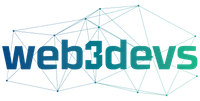Newsletter #98
>>> FOR DAILY UPDATES, FOLLOW LAZY.COM ON TWITTER, INSTAGRAM AND TIKTOK <<<
This week’s featured collector is nchalaris
Nchalaris’ collection caught our attention because it has been receiving above average traffic lately. We took a look and liked what we saw. Browse nchalaris’ gallery at lazy.com/nchalaris
It was an another exciting week for crypto:
A loss of confidence in banks has led to a spike in crypto prices. Arbitrum, a layer 2, announced their airdrop. Ethereum staking withdraws will begin around April 12. A duplicate was discovered in Yuga Lab’s TwelveFold collection (oops!). And another sneaky NFT hack has been spotted in the wild.

In last week’s poll, we asked you about your NFT strategy: buying, selling or holding. What we learned is that roughly 60% of readers are holding their NFTs, while the remaining 40% are split evenly between buyers and sellers. Since the majority of people are holding, we want to revisit strategies for keeping your NFTs safe.
Step 1: Securely Store Your NFTs
If you have some NFTs that you don’t plan on selling or trading anytime soon, it might be a good idea to put them into secure storage. That way you don’t have to worry about accidentally losing them: peace of mind is priceless.
Click here to learn about the three ways to create your own impenetrable storage system.
Step 2: Delegate Your NFTs
Learning to “Delegate” is an important skills for NFT collectors in 2023. Delegation is one of the best ways to protect against getting scammed. Click here to learn how to delegate your NFTs securely.
Step 3: Guard Against The Three Most Common Hacks
Once you’ve curated your collection of NFTs, put them in storage and delegated, it is crucial to be familiar with of the most common hacks. Click here to learn the three ways most hackers try to steal your NFTs.
Step 4: Beware Signature Requests
In January, the creator of Moonbirds lost over $1,000,000 worth of NFTs. This is a dramatic reminder that even highly knowledgeable NFT creators and collectors can fall for sophisticated hacks. And the most sophisticated hack going around are signature requests. Click here for a deep dive into how signature requests can steal your NFTs and how to stay safe.
This week’s poll: What’s your strategy for keeping your NFTs safe?
Shout-out to Lazy user @AlishaAnglinArt for mentioning Lazy in her recent talk at Muhlenberg College.
“In the NFT space we as artists have the creative freedom to do what we want. Much of this freedom arrives from how NFTs open up new ways for artists to reach a broader public of collectors. This occurs globally, unlike in traditional art spaces, where creators and collectors alike are typically limited by the presence (or lack) of brick-and-mortar galleries and other local factors.” — @AlishaAnglinArt
Alisha got her start in NFTs in March 2021 after hearing Mark Cuban talk about lazy.com. Immediately after minting her first Ethereum NFT, Alisha created her account and her first piece “Sublime Fields” sold to a collector on Lazy.
We’re happy to hear about Alisha’s success with Lazy & always appreciate sharing awareness. Thanks!
We ❤️ Feedback
We would love to hear from you as we continue to build out new features for Lazy! Love the site? Have an idea on how we can improve it? Drop us a line at info@lazy.com